Delux T11 Artist/Designer Single Hand ErgonomicKeyboard + Surface Dial + M618 Mini Wireless Bluetooth Vertical Mouse Combo. Can work with Photoshop or any other software.
Description:
- -100% brand new.
- -Plug and play, do not need to install any drivers, easy to use.
- -Ergonomics design, also useful for gamers.
- -Humanized design, adding a series of shortcut function keys.
- -Kailh switch is the design of the click and tactile feedback mechanism, this design provides excellent feedback.
- -28 Functional keys programmable with driver (FN, NumLock, M1, M2 and M3 are not included).
- -A multi-functional Dial, which is compatible with 9 major designing software, making designing easy.
- -Three groups of(M1/M2/M3)shortcut keys by driver, Each group has 9 (G1-G9) shortcut keys for mainstream design software.
- -Two color Aviliable, Three backlight modes.
- -Full-lighted (Fn+M1), Breathing light (Fn+M2), Single light (Fn+M3).
- -Multi-functional dial has functions like turn up and down, turn left and right, zoom in, zoom out, page up, page down,
- volum adjustment, brightness adjustment, etc.
- -Compatible with Wacom and Huion, making it extermely convenient when drawing.
- -With mechanical key switches and crafted out of aluminum with a premium finish.
- -3 Backlight modes: Full-lighted (Fn+M1), Breathing light (Fn+M2), Single light (Fn+M3).
- -Great for typists, artists, programmers, gamers etc.
- Parameters:
- Key number: 28 basic keys +1 Smart Dial
- Keystroke life: ≥10,000,000
- Working temperature: 0~45℃
- Working voltage: DC 5V
- Key operating force: 55±7g
- Keycaps pulling force: ≥0.8kg
- Operation system:for Windows2000/XP/VISTA/7/8/10 for Mac OS
- Interface: USB Type-C Charge Port
- Connection Way: Wired
- USB Type-C Cable Length: 1400mm
- Key life: 80 million Times
- Product size: approx. 170*152*28mm
- Net weight: approx. 300g
- Gross weight: approx.500g
- Material: ABS + Aluminum Alloy
- Color: Silver, Grey
- Warranty: 1 year
- Type: Mchanical Designer Single Hand Keyboard
- Axis: Kailh Switch
- Operating Temperature: -5-+40 C
Note:
- Pressing the middle button of dial for one second or click the middle button of disal on the driver to activate knob functional setting interface
- (can only be activated after the driver is installed).
- You can select the function by rotating the dial or clicking by mouse.
- Visit 3w.deluxworld dot com to download the driver and set the functions.
- 1. Under NUM Mode, if there is no customized seetings for G1-G9, default function please refer to the characters (number and symbol) in the second row.
- 2. There are present shortcut keys for different design software in the driver. You can edit and delete, also can add new software setting by clicking “Add”
- 3. Customizable keys: G1-G9, Delete, S, /, Z, X, C, V, click these keys, the setting window will show up.
- 4. About key setting, you can set Single key, Macro setting, Multimedia and Combo keys. click “K” (shown on the picture)
- or ” Fn + Ctrl” to active soft keyboard. Click any key on the soft keyboard, it will show up in the blank space .
- 5. Combo keys: Click ” Clear setting” and type the key you need if you want to change the combo. You can also to add mouse function in the combo.
- 6. Multimedia: Click “Multimedia” to set multimedia function for certain keys.
- 7. Macro: Click “Record” and add action on the window, click + or – to add new qction or delete action. Record delay and record cycles can be set..
- More practical and interesting functions are waiting for you to explore.



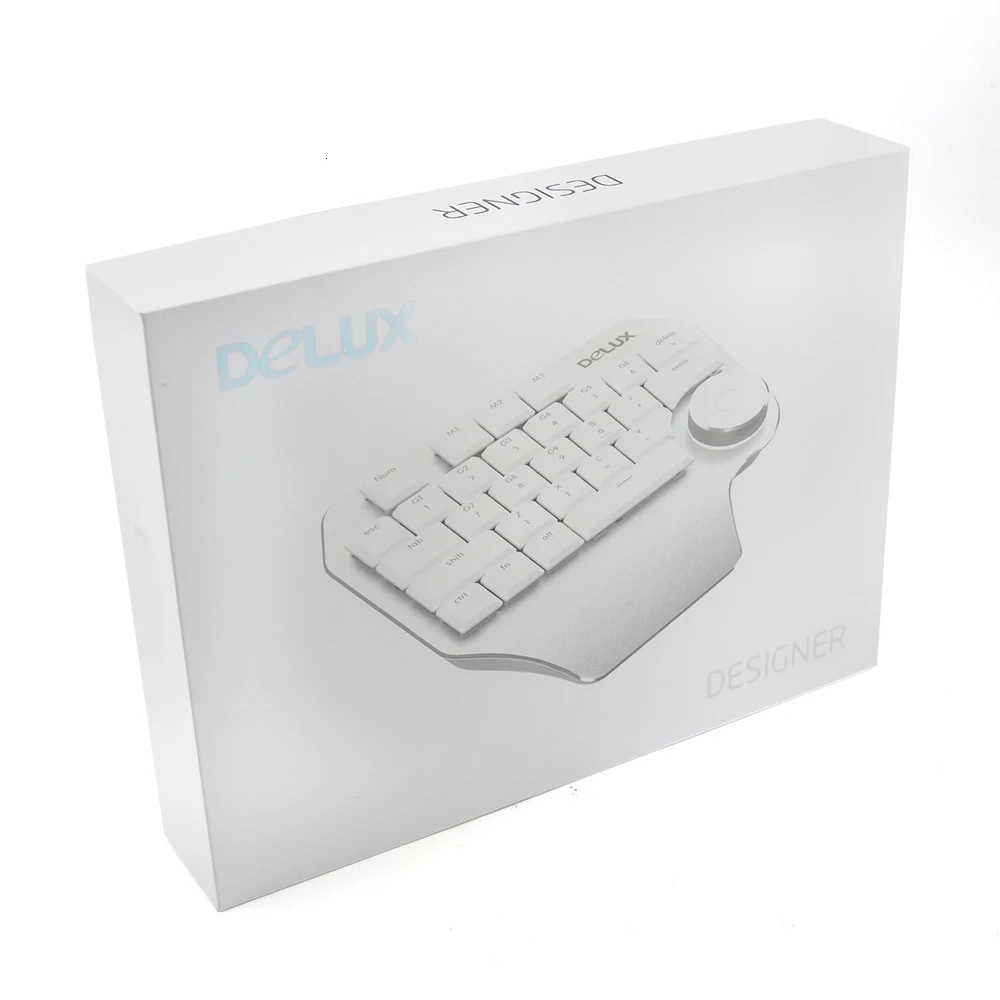

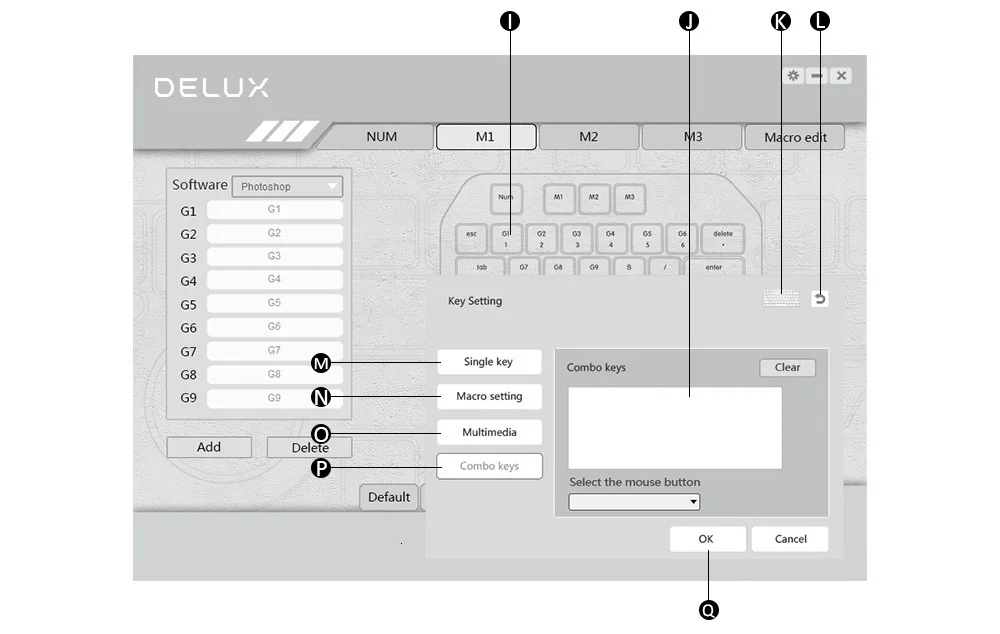


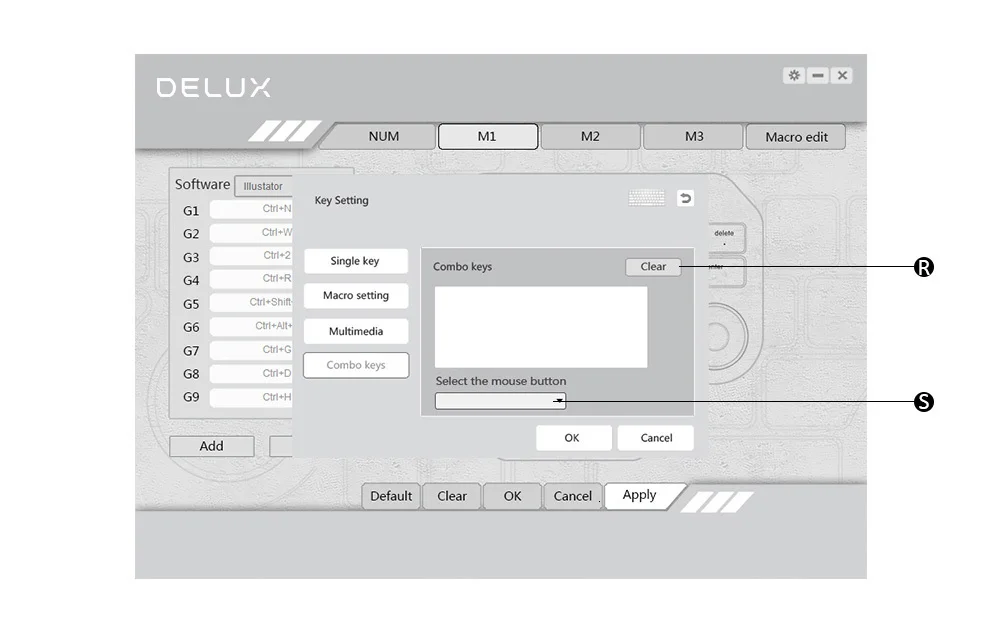
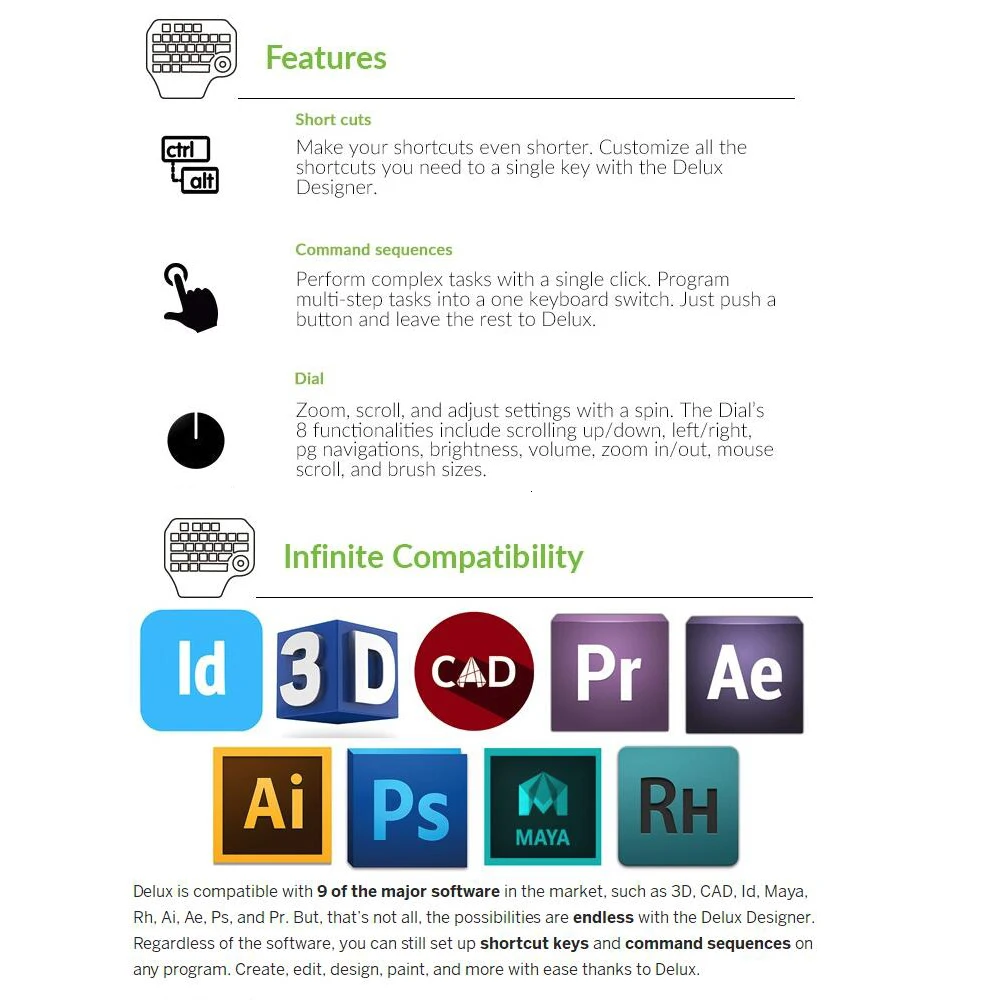






















Reviews
There are no reviews yet.